
7 Steps to a Successful Email Migration
Email migrations can be complex undertakings. In the wrong hands, they present the risk of information loss, security breaches, frustrated customers and irrevocable reputation damage. Even with today’s high-tech migration tools, migrations are still one of the key concerns that keep managers awake at night.
This is particularly true for email because it is not only a source of identity and an invaluable knowledge repository, but it is the lifeblood of communications for so many people. With the 2017 Adobe Consumer Email Survey Report finding that the average consumer spends 5.4 hours a day checking email, no organisation wants to answer to hundreds, thousands, if not millions of angry end users whose email is offline or lost.
Smooth email migrations take time, skill and careful planning. They typically also involve external expertise, given the difficulty for in-house teams to know all of the intricacies involved in an email migration, when email is not their core business.
To help your in-house teams better navigate their migration journey, we’ve put together the following seven key steps for a successful email migration, based on our 20+ years of email migration experience.
If you’d like more details and templates, we encourage you to download our comprehensive 28-page guide, 7 Steps to a Successful Email Migration: A guide to help managers sleep at night.
Step 1: Gain internal support
Whatever the reason for migrating your email platform, you are more likely to achieve a positive outcome if you gain internal support early in the process.
Whether you are migrating because your current software and/or hardware is reaching its end of life, or your organisation has adopted a cloud-first policy, or your customer experience team wants an email solution that is more user-friendly, everyone affected by the migration decision should be consulted and commit to the project’s success.
This extends beyond your email platform technicians to everyone in your organisation who is interested in a modern and reliable customer email experience.
If you have not already consulted all of your stakeholders (and articulated their wish list) prior to selecting your new email platform, be sure to speak to them now. Remember to explain the ‘why’ behind the organisation’s decision to migrate email platforms. Listen to any potential concerns and ask them to identify any issues you might have missed. The more you understand their needs and they understand yours, the more likely that they will support the upcoming migration.
A sample list of teams potentially impacted by an email migration include:
- Customer Support
- Ticket volumes and support times
- Customer happiness
- Marketing and Product Management
- Customer retention
- Revenue growth
- Brand reputation
- Information Technology
- Operations
- DevOps
- Security
- Engineering
- Finance
- Budgets
- Procurement
- Monetisation
- Legal
- Contracts
- Compliance
- Customer privacy
Step 2: Build your action team
When it comes to the migration itself, your action team will typically comprise of two to four of the following sub-teams:
- The technical team for the legacy email platform
- Usually includes people from the Support and Operations Teams, as well as any senior managers who oversee day to day email operations.
- The technical team for the new email platform
- Normally involves representatives from the Support, Operations and/or Development teams, as well as the person designing your specific system.
- The management team for the legacy email platform
- Likely consists of the decision makers for the email migration, Product Managers, those responsible for overseeing implementation, and those responsible for customer communications.
- The management team for the new email system
- Comprises representatives from the management team of your new email solution partner.
It is imperative to formally articulate your action team and their sub-team responsibilities, so that if anything goes awry, everyone knows who to contact, to resolve the issue as soon as possible.
It is also important to define the governance of the project, as well as the processes that will be put in place to ensure both: (a) process adherence; and (b) continual stakeholder engagement.
Step 3: Make key decisions
With the help of discovery and kick-off meetings, your action team now needs to sync goals and expectations, define responsibilities and make key decisions about your email migration. These decisions should be made early and not shied away from, because they will have important flow-on effects for all of your subsequent activity planning and timeframes.
Decisions include, but are not limited to:
- Timeframe
- Should this email migration take ten days or one hundred days?
- Are there certain deadlines to meet?
- Or time windows to avoid (e.g. for conflicting internal projects)?
- Scope
- What exactly needs to be moved?
- Only email data, or Settings, Contacts and Calendar data as well?
- Data integrity
- What data needs to be cleaned up prior to migration?
- To what extent does it need to be cleaned?
- How long will this take?
- Who will do it?
- Methodology
- What is the preferred migration methodology (e.g. ‘big bang’ or ‘progressive’)?
- What are the pros and cons of each option?
- Priority segments
- If the migration will occur in stages, what subsets of end users will be moved and when?
- Internal Constraints
- What internal rules, government legislation, privacy restrictions, and/or communication charters need to be adhered to?
- Staffing
- What staffing will be required for this project?
- Does this include (additional) help desk and/or call centre staffing?
- Expert assistance
- Does anyone else need to be involved to ensure the migration is a success (e.g. DNS and authentication/security teams)?
- Communications
- Who will design and action the customer communications plan?
Step 4: Create your migration plan
Email migrations necessitate meticulous planning and coordination between the different stakeholders and action teams. Each pre-migration, migration and post-migration activity and timeframe needs to be written down, agreed upon, then executed flawlessly.
For large email platforms, an organisation should typically allow 30 to 90 days for the actual migration, depending on: what data and volume is being migrated; the migration methodology; the available network bandwidth; as well as the number of users.
Controlling the flow of the messaging system will be critical to the overall success of your plan. So, part of your plan will also be a roadmap for how the flow of message traffic will be handled during the migration process and eventually by the new email system.
To help inform your migration planning, we’ve compiled a sample template from an atmail migration and included it in our email migration guide. Download our email migrate guide here.

Step 5: Design your communications plan
If you’re new to email migrations, you might be surprised to learn that a key determinant of a migration’s speed and success is the customer communications plan. Let us explain…
If email platform customers are not adequately informed of the upcoming migration – and what it means for them at each stage of the journey – they can become confused, anxious and even irate. This restlessness can translate to unusually high customer call volumes, which in turn can translate to delays in the email migration, as well as loss of brand reputation and customers.
We have heard war stories of some organisations that have been so overwhelmed with front of house call volumes during email migrations, that they have needed to employ as many as 100 extra people (for up to six months) to recover. This situation represents a huge business and financial impact – and often speaks just as much to an inadequate communications plan, as it does to technical hiccups in the migration process.
To help kick start the design of your customer communications plan, we have included a sample communications plan template in our migration guide. Download here.
Step 6: Migrate your email platform
Migration
Once you have gained internal support, built your action team, made key decisions, created your migration plan and designed your communications plan, it’s time for the ultimate test: the migration of your email platform.
Whilst the goal at this stage is to implement your detailed migration plan precisely and on schedule, unexpected hurdles can occur, so it’s prudent to understand your contingency rollback options, just in case.
Rollback
Nobody wants to roll back an email migration. However, to reduce anxiety from a potentially stressful situation, it is important to plan for this contingency.
To help with your planning, we have included potential scenarios in our email migration guide. Download here.
Step 7: Wrap-up
Debrief
Whilst the email migration might feel complete, it’s too early to down tools just yet. Large-scale email migrations consume substantial effort from all involved and typically benefit from a structured debrief session upon completion.
The purpose of the debrief session should be to:
- Resolve any outstanding concerns;
- Discuss any residual emotions;
- Articulate recent learnings; and
- Document what still needs to be done to transition the email platform to business as usual (BAU).
Transition to BAU
A formal handover from your project’s action team to your BAU team helps to avoid hearsay, communication gaps and misguided expectations. The handover should involve a formal meeting with stakeholders to clarify ongoing roles and responsibilities. It should also articulate plans for User Acceptance Testing (UAT) if/ when future system modifications or changes need to take place.
Evaluate Success
An evaluation of your email migration project’s success will depend on the metrics that you and/or your action team set at the start of your project.
Some common measures of a successful email migration include:
- Completed migration of email data;
- Number of (expected versus actual) calls to the help desk;
- Minimal impact on internal teams and end users;
- Adherence to milestones and budgets; and
- The quality of your sleep at night.
If, at any stage of your email migration, you have doubts about either the process or your migration team’s capability, it’s never too late to stop and reassess. Email migrations are not something that can be fudged, in the hope that end users won’t notice. Today’s customers are savvy and vocal, so if you are responsible for a large-scale email migration, it’s critical that you plan meticulously, execute flawlessly and get it right the first time.
Free Email Migration Guide
If you’re a telco or service provider that is looking to migrate your customer email platform, you’re in the right place.
We invite you to download our comprehensive 28-page guide, 7 Steps to a Successful Email Migration: A guide to help managers sleep at night.
Any questions or anything we can help you with? Let us know here.
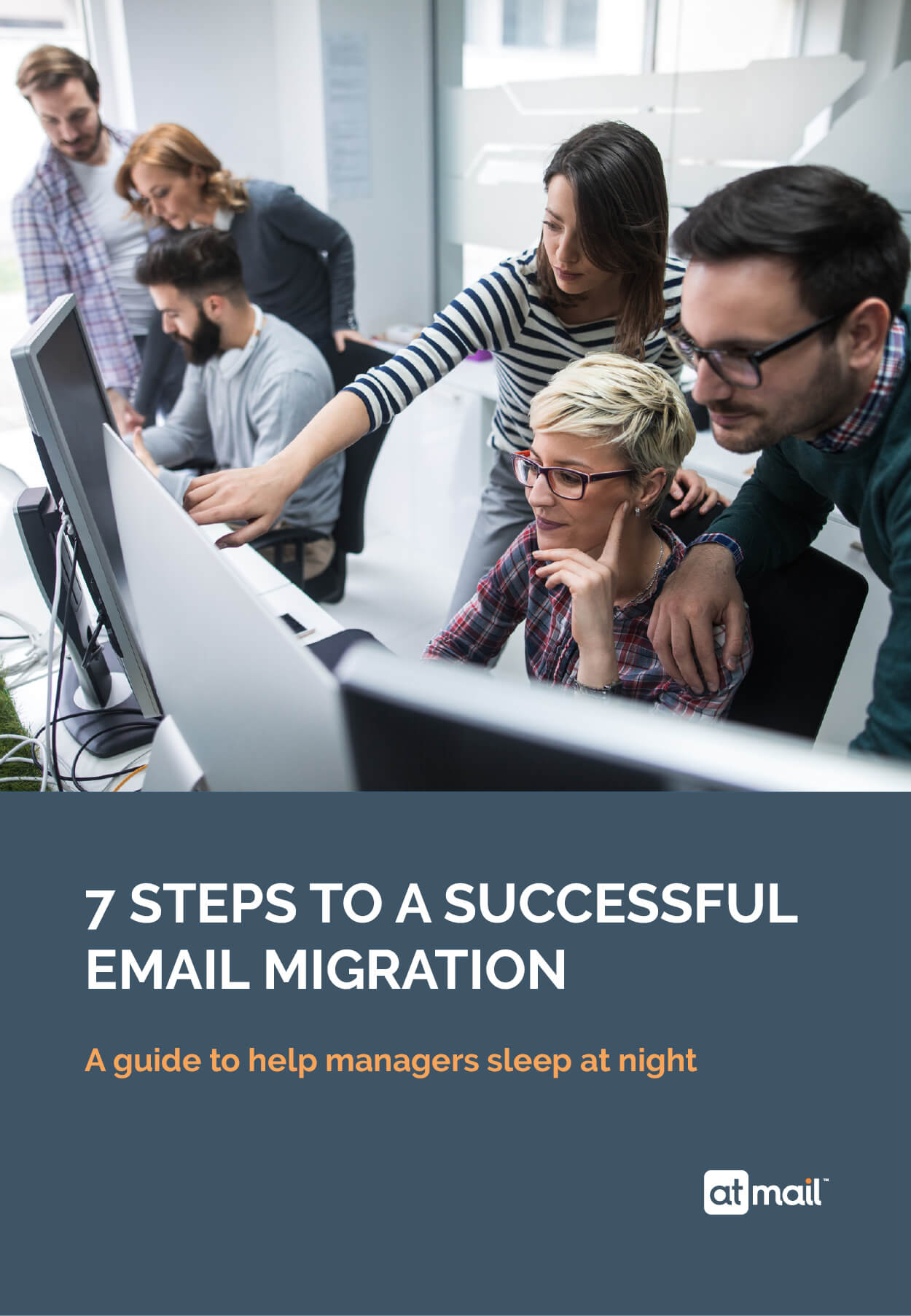
New to atmail?
With 20 years of email platform experience, we are trusted by telcos and service providers to power 170 million mailboxes worldwide. We offer white label, user-friendly, cloud hosted email that is reliable, stable, secure and scalable. Choose from our US or (GDPR compliant) EU data centres, or stay in-house with our on-premises webmail and/or mail server options. To find out more, please contact us here.

