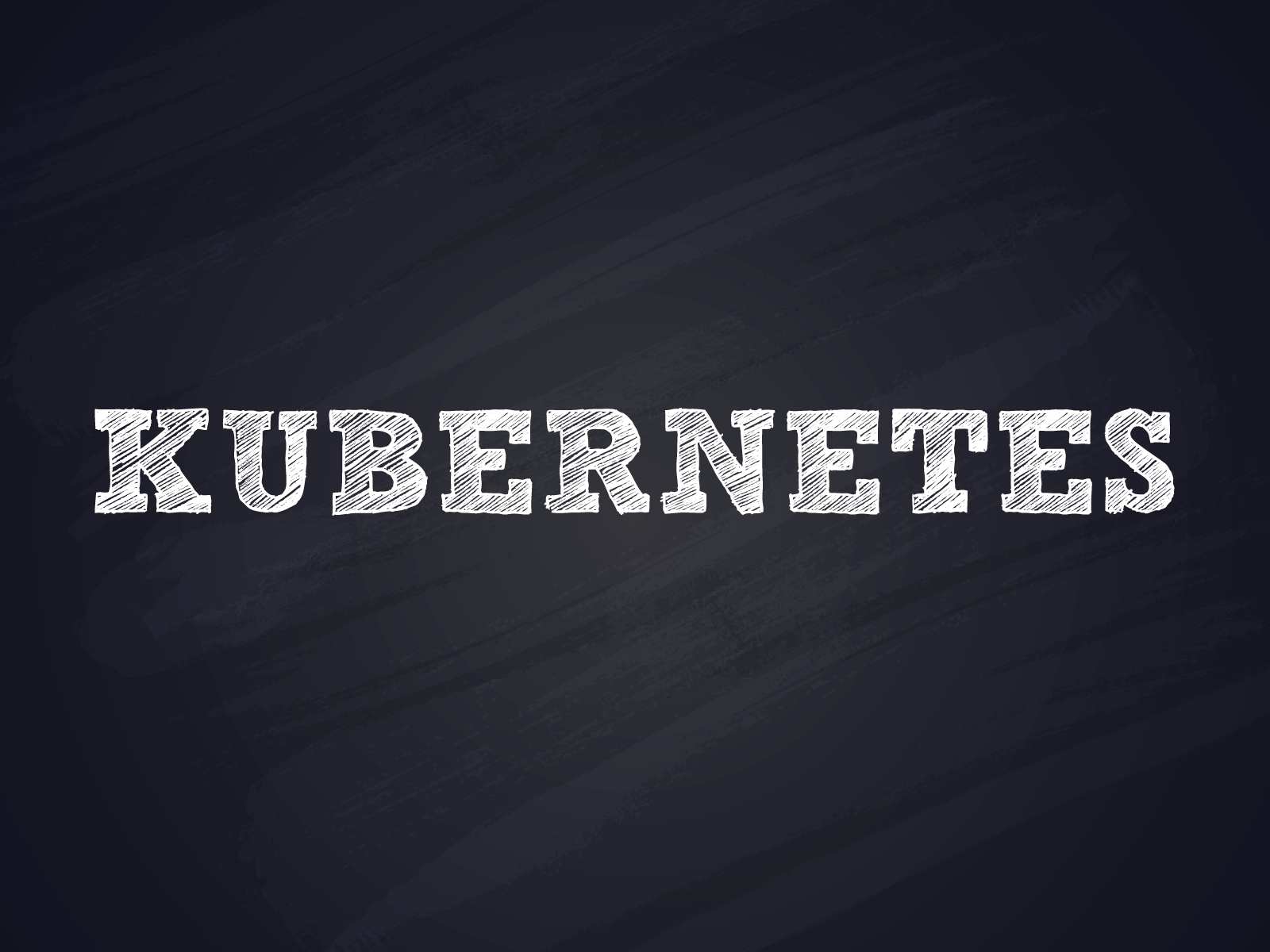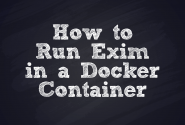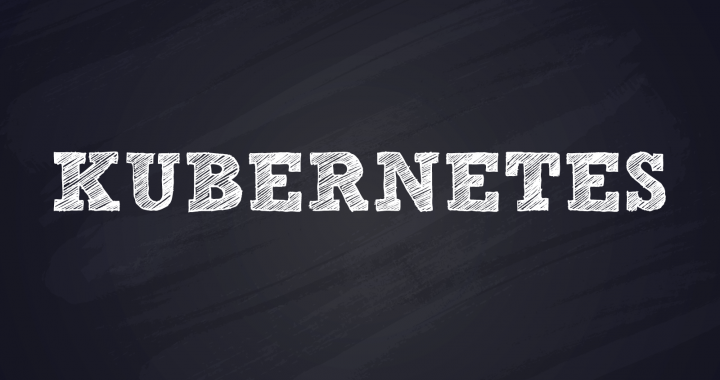
Kubernetes: An Introduction and Tutorial
Kubernetes is redefining how software is deployed and managed in a cloud native era. At atmail, we are researching how to roll out this technology to our cloud stack (as well as how to support customers to use Kubernetes on-premises), to manage and maintain highly available and fault tolerant email systems.
This post will provide a brief history on Kubernetes, describe the fundamental aspects of the software, and then outline how to deploy an example microservice written in Golang (which provides a RBL (real-time-blacklist) lookups for a specified IP address via a HTTP/JSON API).
What is Kubernetes?
In a nutshell, Kubernetes provides a container orchestration platform to deploy multiple instances of an application, across a collection of hardware nodes. Kubernetes supports automatic load balancing, service discovery to route traffic, health monitoring and self-healing capabilities, to ensure services are online, scalable and operational. Kubernetes allows developers to deploy highly available systems. It provides a cloud vendor neutral approach to scale and deploy software at scale.
History
The original authors of Kubernetes were Google engineers Brendan Burns, Craig McLuckie and Joe Beda. They began development of the software in 2013 and announced the first release in June 2014. Since then, Kubernetes has grown to become the leading container orchestration platform, and available on all major cloud platforms.
How it works
To provide a simplified view of how Kubernetes works, the components are broken down into:
Nodes (Hardware)
A node is a single hardware instance configured to run within the Kubernetes cluster, and abstracts the physical hardware characteristics to provide CPU and RAM resources for applications to run.
Cluster
Kubernetes groups multiple hardware nodes into a cluster which is used to distribute applications. Additional hardware nodes can be added or removed, and the cluster will respond accordingly for available resources.
Volumes
Running applications within containers requires a new way to think of how you build and manage software, since: disk space within the container is not persistent; any data stored locally within the container will be destroyed on restart; and data is not available to be shared between instances.
As a solution, Kubernetes provides storage volumes that can be shared and mounted between nodes within the cluster, such as a shared filesystem, storage volume, network storage, etc.
Software
Kubernetes supports running software within Linux containers to deploy instances across the cluster. Simply define an existing container available on public registries such as Docker, or build your own software as a docker image, which can be made available to run within Kubernetes.
Providing containerised applications unlocks multiple benefits for developers, from allowing software to be tightly defined and run on multiple environments, to providing security to software running within their specific environment only, and the flexibility to test and publish software using CI/CD pipelines.
Pods
Pods are the individual workload unit of Kubernetes. When a deployment is defined to run a specific container, Kubernetes will create pods that run the software within a cluster and distribute the number of defined replicas across available nodes.
As load increases, Kubernetes can be configured to automatically expand the number of available pods running a deployment, while Kubernetes will monitor individual pods for service health, and managing which pods in the pool are available to serve requests. Pods are not managed individually, rather they are defined as a deployment.
Deployments
A deployment defines the characteristics of an application to run, from the number of replicas, the image to execute, through to runtime settings such as environment variables or storage volumes to mount. When a deployment is defined, Kubernetes will launch the number of pods defined in the replica and set up individual networking and DNS between each individual pod.
Services
Services provide the ability for a deployment to expose desired ports to an internal or external network, and provide load-balancing between deployments and the available pods in a replica. The services created through Kubernetes will take care of failover, load-balancing and redundancy.
Ingress
Provides networking capabilities to expose ports to deployments and the cluster, similar to a service with additional flexibility.
Who supports Kubernetes?
The big three cloud providers (Amazon AWS, Google Cloud Platform and Microsoft Azure) all support Kubernetes workloads and are priced accordingly.
Before choosing a cloud provider for Kubernetes, factor in the additional costs to run a Kubernetes cluster. Previously, Google provided the Kubernetes cluster at no additional cost, however, they caused angst for developers in March 2020 by adding a service charge of $0.10 per hour for each Kubernetes cluster, while AWS charges $0.10 per/hour and Azure waives the fee.
Providers such as Digital Ocean provide competitive Kubernetes pricing, and charge only for the number of hardware nodes used, without an additional fee for managing the Kubernetes cluster.
Freedom
Kubernetes allows developers and system architects to design software and services that are cloud neutral. By providing infrastructure as code, from service definitions, deployments and configuration as code, it is easier to move from one cloud provider to another using Kubernetes, and provides flexibility for your application workloads between multiple cloud vendors.
Kubernetes tutorial
This tutorial will guide you through setting up a Kubernetes cluster on Google Cloud Platform GCP and deploying an example service to act as an IP-reputation service for email traffic.
The example application atmail-rbl provides a HTTP server which provides a simple API to query an IP reputation against four public RBL services, Spamhaus, SenderScore, Barracuda RBL and SpamCop.
Setting up a K8 cluster
If you do not already have a GCP account, signup and create an account and take advantage of the ~$200+ cloud credits.
Once an account is created, log in to the GCP console, and create a cluster via the Kubernetes > Clusters page.
Define a sample cluster name, and select which zone you would like the Kubernetes cluster deployment.
For this example, we are using a cluster in the australia-southeast1 zone, using region australia-southeast1-a with three individual nodes n1-standard-1 instance types.
Setup dependencies
The next step is to set up the command-line tool dependencies, including the gcloud and kubectl tools.
Follow the Google SDK guide for installation instructions.
Compile atmail-rbl software
For illustration purposes, as a common use case for atmail services, we will be building a lightweight microservice to query multiple RBL servers for an IP’s reputation, via a HTTP interface.
The microservice provides an example of how to use Kubernetes within your environment, as a use case related to email services.
The full tutorial code is available on Git Hub: atmaildev/atmail-k8-example
Tutorial code, see main.go:
// The 'crux' of the micro-service, allow to query an IP via a HTTP get
r.GET("/query/:ip", func(c *gin.Context) {
ip := net.ParseIP(c.Param("ip"))
// RBL servers require the IP to be reversed as per the in-addr.arpa format
reverseIP, err := ReverseIPAddress(ip)
// Return an error if the input is malformed
if err != nil {
c.JSON(http.StatusInternalServerError, gin.H{"error": err.Error()})
return
}
rblServers := strings.Split(rblHost, ",")
// Build our JSON response
var jsonResp []Resp
jsonResp = make([]Resp, len(rblServers))
// Loop through each query
for i := range rblServers {
// Query the reversed IP to the RBL host
query := fmt.Sprintf("%s.%s.", reverseIP, rblServers[i])
// Run the DNS query
ips, err := net.LookupIP(query)
// Append the output to our JSON object
jsonResp[i].RblServer = rblServers[i]
jsonResp[i].IPs = ips
// Flag is the IP is matched on an RBL server
if err != nil {
jsonResp[i].IsMatch = false
} else {
jsonResp[i].IsMatch = true
}
}
c.JSON(http.StatusOK, jsonResp)
})
Push software to Container Registry
Kubernetes runs software as Linux containers, and requires a specified image to run within a deployment.
For this tutorial, we will use Docker to bundle up an image and push the software to Google Container Registry GCR which supports private repositories out-of-the-box for Google Kubernetes.
To push the image run replace $PROJECT_NAME with your GCP project ID (available via the console):
PROJECT_ID=$PROJECT_NAME make docker
This will compile the go source-code within a Docker image locally (using the Dockerfile), and upload the completed image to Google Container Registry (GCR).
Building docker image (latest) and uploading to GCR ....
Successfully tagged atmail-rbl:latest
docker tag atmail-rbl gcr.io/$PROJECT_NAME/atmail-rbl:latest
docker push gcr.io/$PROJECT_NAME/atmail-rbl:latest
Once the image is successfully built, proceed to the next step.
Connect to the cluster
The next step is to verify access to the newly created Kubernetes cluster, by substituting the configuration variables with your environment below.
gcloud config set account $ADMIN_EMAIL
gcloud config set project $PROJECT_NAME
gcloud config set compute/region australia-southeast1
gcloud config set compute/zone australia-southeast1-a
gcloud container clusters get-credentials sample-cluster
Execute the following in your shell, which will produce the following output:
Updated property [core/account].
Updated property [core/project].
Updated property [compute/region].
Updated property [compute/zone].
Fetching cluster endpoint and auth data.
kubeconfig entry generated for sample-cluster.
Verify authentication
Once configured, you can verify authentication and the hardware nodes available, via the Kubernetes cluster you created in step 1.
$ kubectl get nodes
NAME STATUS ROLES AGE VERSION
gke-sample-cluster-default-pool-fc0fce49-2hcp Ready <none> 7m35s v1.14.10-gke.24
gke-sample-cluster-default-pool-fc0fce49-nt99 Ready <none> 7m35s v1.14.10-gke.24
gke-sample-cluster-default-pool-fc0fce49-p4fj Ready <none> 7m34s v1.14.10-gke.24
This confirms the sample cluster is set up, authentication is successful, and returns the number of hardware nodes available.
Setting up a deployment
The next step is to set up a sample deployment to run on the cluster.
See the reference file at ./kubernetes/deployment.yaml which describes the deployment:
apiVersion: apps/v1
kind: Deployment
metadata:
name: atmail-rbl-deployment
labels:
app: atmail-rbl
spec:
replicas: 3
selector:
matchLabels:
app: atmail-rbl
template:
metadata:
labels:
app: atmail-rbl
lastupdate: "1553658806"
spec:
containers:
- name: atmail-rbl-container
image: gcr.io/$PROJECT_NAME/atmail-rbl:latest
imagePullPolicy: Always
env:
- name: API_PORT
value: "8001"
- name: RBL_DNS_LOOKUP
value: "zen.spamhaus.org,bl.score.senderscore.com,b.barracudacentral.org,bl.spamcop.net"
ports:
- containerPort: 8001
The configuration deployment describes atmail-rbl as an application, three replicas to be created across the Kubernetes cluster, and to pull the image from our Google Container Registry pushed in the previous step.
Kubernetes deployments embrace the (Twelve-Factor app principles) and encourages configuration settings to be via an environment variable, rather than a traditional configuration file on disk (or read from a shared volume). In the example, our deployment defines an API_PORT and RBL_DNS_LOOKUP via an environment variable that is parsed by the running service.
Run deployment
The next step is to push the deployment to our newly created Kubernetes cluster, and dispatch nodes to run our application.
kubectl apply -f ./kubenetes/deployment.yaml
To verify the changes:
$ kubectl get pods
NAME READY STATUS RESTARTS AGE
atmail-rbl-deployment-64d7d4477-cjqk9 1/1 Running 0 23s
atmail-rbl-deployment-64d7d4477-rcv6r 1/1 Running 0 23s
atmail-rbl-deployment-64d7d4477-snqmv 1/1 Running 0 23s
This returns three pods are running the atmail-rbl service and available for serving requests in the Kubernetes cluster.
Setting up a service
Once a deployment is set up and pods available to take requests, a service must be exposed on the Kubernetes cluster to open specific port(s) on the WAN, and provide a load-balancer to serve and manage requests between available pods in the cluster.
For this example, we will be exposing port 80 on the WAN:
apiVersion: v1
kind: Service
metadata:
name: atmail-rbl-service
labels:
app: atmail-rbl
spec:
type: LoadBalancer
ports:
- port: 80
targetPort: 8001
protocol: TCP
selector:
app: atmail-rbl
The service.yaml describes which port to open on the WAN, the target-port of our deployment (pods) and which deployment to route requests.
To push changes, run:
kubectl apply -f ./kubernetes/service.yaml
And query the service is active and it’s allocated external-IP:
kubectl get services
NAME TYPE CLUSTER-IP EXTERNAL-IP PORT(S) AGE
atmail-rbl-service LoadBalancer 10.124.6.152 35.244.123.47 80:32653/TCP 2m3s
Query
Once the service is available with an external IP, you can query the service below:
Know spam IP:
curl http://35.244.123.47/query/177.69.19.49
Response:
[{
"RblServer": "zen.spamhaus.org",
"IsMatch": false,
"IPs": null
}, {
"RblServer": "bl.score.senderscore.com",
"IsMatch": true,
"IPs": ["127.0.0.2"]
}, {
"RblServer": "b.barracudacentral.org",
"IsMatch": true,
"IPs": ["127.0.0.2"]
}, {
"RblServer": "bl.spamcop.net",
"IsMatch": true,
"IPs": ["127.0.0.2"]
}]
Congratulations, the example atmail-RBL service is successfully running on your Kubernetes cluster with three nodes across three individual hardware nodes.
As an example, the atmail-rbl Kubernetes service could be used within your email infrastructure to scan incoming IP connections for known spam or integrate with a custom antispam service to inspect Received headers in email messages.
Disclaimer: You must, of course, ensure you have appropriate commercial agreements in place to consume these RBL lists. Some allow for incidental use for free, whereas others need to be licensed.
Conclusion
Kubernetes is redefining both how modern software is run, and deployment in a cloud-native era. It provides developers and system administrators with a powerful framework to manage, run and maintain software. It also provides freedom through a neutral cloud vendor approach, allowing you to deploy the same software on-premises, or within AWS, GCP or Azure, with ease.
New to atmail?
atmail is an email solutions company with more than 20 years of global, white label, email expertise. You can trust us to deliver an email platform that is secure, stable and scalable. We power more than 170 million mailboxes worldwide and offer modern, white-labelled, cloud hosted email with your choice of US or (GDPR compliant) EU data centres. We also offer on-premises webmail and/or mail server options. To find out more, we invite you to enquire here.